If you’re planning to stay longer than 90 days and connected with your phone while enjoying Bali, there’s an important step you need to know about: registering your phone’s IMEI. This also counts as if you go to Bali for 30 days, and come back 60 days later and want to still be connected with your phone.
In 2020, the Indonesian government implemented a new regulation requiring all mobile phones, tablets, and other cellular devices used in the country to be registered with the authorities. This regulation primarily targets the IMEI number, which is a unique code assigned to every cellular device.
This post contains affiliate links. If you use these links to buy or pay for something, I might earn a small commission at no extra cost to you. It helps me a lot!
Klook.comWhat Does This Mean for Bali Visitors?
- Short-term Visitors: If you’re visiting Bali for a short period (less than 90 days), the process is quite simple. When you purchase a local SIM card, the provider will typically handle the IMEI registration for you, free of charge. All you need is your phone and your passport.
- Long-term Stays: For those planning to stay longer than 90 days, the process is a bit more involved. You’ll need to register your device’s IMEI yourself, which can be done online before your arrival or at designated locations in Bali. Failing to register might result in your device being unable to connect to local networks.
- Tax Implications: For phones brought into Indonesia that are valued over a certain amount ($500), there may be tax implications. This is particularly relevant if you’re staying for an extended period and are not using a local SIM card.
What is IMEI?

IMEI stands for International Mobile Equipment Identity. Think of it as a unique fingerprint for your phone. Just like no two people have the same fingerprints, no two phones share the same IMEI number. This number is super important for registering your phone in Bali.
Finding Your Phone’s IMEI Wondering where to find this unique number? It’s easy! Here’s how you can do it:
- The Quick Code Method: Simply dial *#06# on your phone. This works for almost all phones. Once you dial this code, your phone’s IMEI number will pop up on your screen. It’s like magic!
- Through Your Phone Settings: You can also find the IMEI number in your phone’s settings. The exact path can vary a bit depending on your phone’s make and model.
- For iPhone users, go to Settings > General > About, and you’ll see the IMEI.
- For most Android phones, try going to Settings > About Phone or Settings > Phone Information.
Remember, your IMEI number is a key part of making sure your phone works smoothly in Bali. So, jot it down or take a screenshot – it’s a handy piece of info to have on hand!
Why Register Your IMEI in Bali?
So, you might be wondering, “Why do I need to register my phone’s IMEI in Bali?” Great question! Let’s break it down in a simple and friendly way.
The Indonesian Government’s Reasons for IMEI Registration
Fighting Illegal Phones: The main reason the Indonesian government requires IMEI registration is to stop illegal phones from being used. These are often phones that are stolen or smuggled into the country. By making sure every phone is registered, it’s easier to keep these illegal phones off the network.
Keeping the Network Safe and Efficient: With registered IMEIs, the government can manage the mobile network better. This means better service for everyone, including you while you’re enjoying your time in Bali.
Supporting Legal Trade: This rule also supports the legal sale of phones. It ensures that the phones sold and used in Indonesia meet certain standards and are legally imported.
Consequences of Not Registering your IMEI number in Bali Indonesia
Now, let’s talk about what happens if you don’t register your IMEI. It’s pretty straightforward but important to know:
No Network Access: If your phone’s IMEI is not registered, it won’t be able to connect to local mobile networks in Indonesia. This means no calls, no texts, and no mobile data. Imagine not being able to share your Bali adventures on social media or call for a ride!
Avoiding Hassles: By registering your IMEI, you’re also avoiding potential legal hassles. The last thing you want on your vacation or stay in Bali is to deal with phone issues, right?
Detailed Step-by-Step Guide to Register Your IMEI at Ngurah Rai International Airport, Bali

Step 1: Arrival at Ngurah Rai International Airport
As soon as you land at Ngurah Rai International Airport in Bali, head towards the customs area after collecting your baggage.
Step 2: Locate the IMEI Registration Booth
In the customs area (Bea Cukai), look for the IMEI registration booth. It’s usually well-signposted and easy to find.
Step 3: Prepare Your Documents
Have your passport ready. This is essential for the registration process. Ensure your phone is easily accessible.
Step 4: IMEI Registration Process
At the registration booth, present your passport and your phone to the staff. The staff will check your phone to find its IMEI number. This is usually done by dialing *#06# on your phone. They will enter your phone’s IMEI number and your passport details into their system.
Step 5: Confirmation of Registration
Once the staff completes the registration, they will provide you with a confirmation. This might be in the form of a receipt or a digital confirmation.
Ensure you keep this confirmation with you for the duration of your stay in Bali. You can also confirm your IMEI at the CEK IMEI from Bea Cukai website
Step 6: Getting a Local SIM Card
After registering your IMEI, you can proceed to purchase a local SIM card if you haven’t already arranged one.
There are several SIM card counters in the airport where you can buy a SIM card that suits your needs.
Step 7: Enjoy Your Stay
With your phone’s IMEI registered and a local SIM card installed, you’re all set to enjoy your stay in Bali with full mobile connectivity.
Important Notes:
- This process is specifically for tourists and is designed to be quick and hassle-free.
- There is no fee for registering your IMEI at the airport.
- The registration at the airport is the most convenient option for tourists. While there might be other locations in major cities for IMEI registration, they are less common and not as straightforward for tourists.
Detailed Process for Long-Term Visitors or Residents: IMEI Registration in Bali
Hey there, long-term visitors and future Bali residents! If you’re planning an extended stay in this beautiful island paradise, registering your phone’s IMEI is an important step. Let’s walk through this process together, so you can enjoy your time in Bali without any hiccups.
1. Pre-Registration Process on the Official IMEI Registration Website
- Before You Fly: If you’re gearing up for a long stay, it’s a great idea to start the IMEI registration process online (at the Beau Cukai website) before you arrive.
- Hop Online: Visit the official IMEI registration website provided by the Indonesian government. It’s set up to guide you step-by-step.
- Enter Your Details: You’ll need to input information about your phone, including the IMEI number (dial *#06# to find it), and details about your stay in Indonesia.
2. On-Arrival Registration at the Airport
- Landing in Bali: If you didn’t get a chance to pre-register, no worries! You can register your phone when you land at Ngurah Rai International Airport.
- Visit the Booth: Look for the IMEI registration booth in the customs area. Show your passport and your phone to the staff, and they’ll help you with the registration.
3. Tax Implications for Phones Valued Over $500
- Understanding the Tax: If your phone is worth more than $500, you’ll need to pay a tax. Let’s break it down with an example.
- Example with a $999 Phone: Suppose your phone is valued at $999. As a non-KITAS holder, you’d pay a 40% tax on the amount exceeding $500. So, you’d pay 40% on $499 ($999 – $500), which amounts to about $199.60 in tax.
4. Special Considerations for KITAS Holders
- Reduced Tax Rate: If you’re a KITAS holder, you’re in luck! You get a reduced tax rate.
- KITAS Holder Example: Using the same $999 phone, as a KITAS holder, you’d pay a 30% tax on the amount over $500. That’s 30% on $499, totaling around $149.70.
- Bring Your KITAS: Make sure to have your KITAS documentation with you when you register, as it’s required to avail of the reduced tax rate.
Friendly Tips for a Smooth Experience
- Start Early: Try to begin the registration process online before you arrive in Bali. It can save you time and hassle.
- Keep Documents Ready: Always have your passport, phone, and KITAS (if applicable) with you when you go to register.
- Ask for Help: If anything seems confusing, don’t hesitate to ask for assistance from the staff at the airport or at a local service center.
Choosing Sim card in Bali

After sorting out your phone’s IMEI registration, the next step is picking the right SIM card for your stay. Bali has several telecom operators, each offering unique benefits. Let’s explore how to choose the best one for your trip and share some tips on buying and topping up.
Bali’s Telecom Operators In Bali, you’ll find a few key telecom operators, each with its own set of advantages. Telkomsel stands out for its extensive coverage, reaching even the more remote areas of Bali. This makes it a great choice if you’re planning to explore beyond the usual tourist spots. For those sticking to the main areas, XL Axiata offers good coverage and competitive pricing, making it a popular choice among visitors. Another option is Indosat Ooredoo, known for its attractive data packages, especially if you’re a heavy data user.
Interesting fact: My friend likes Smart Fren, and I like XL. Everyone has different providers they would recommend.
Buying and Topping Up Your SIM Card When it comes to purchasing your SIM card, you have several options. You can buy one right at the airport upon arrival, which, while slightly more expensive, is super convenient. Alternatively, local telecom shops and convenience stores offer SIM cards, often with more plan options and better deals. When selecting a plan, think about how much data you’ll need based on your stay and usage. If you’re not sure, don’t hesitate to ask the shop staff for advice – they’re usually very helpful and can guide you to the best plan for your needs.
Topping up your SIM card is easy and can be done at convenience stores, local kiosks, or even online. This flexibility allows you to add more data as needed, ensuring you’re always connected. One important thing to remember is that you’ll need to register your SIM card using your passport. This is a standard procedure, and the shop staff can assist you with it quickly. And when topping up ask for PULSA (which is the prepaid).
TIP: You can also buy packages for internet. They come down to around 15-20GB for IDR 100,000 on average. This gives you an idea of the cost of the package.
Two Super Tips if you do not want to register your IMEI number
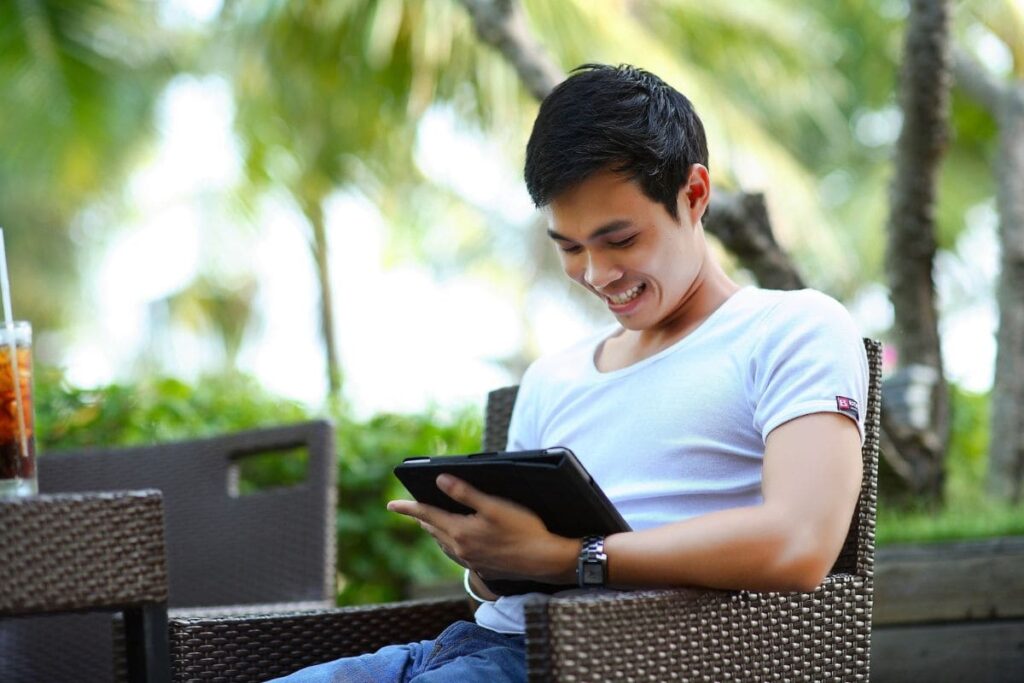
If registering your phone’s IMEI number isn’t on your to-do list, I’ve got you covered with a couple of clever alternatives. These tips will keep you connected in Bali, hassle-free and ready to explore.
First up, let’s talk about eSIMs. These are digital SIM cards that totally change the game for travelers. An eSIM lets you activate a cellular plan without needing a physical SIM card. It’s a fantastic option for those who prefer a modern, hassle-free solution. You can easily purchase an eSIM plan from various providers, either before your trip or once you land in Bali. The setup? It’s a breeze. Just scan a QR code from your eSIM provider, and you’re all set to use data services on your phone, no IMEI registration needed. This means you can surf, chat, and share your Bali adventures without a worry. For eSIM options, you might want to check out providers like Airalo, which offer plans specifically designed for travelers.
Now, if eSIMs aren’t your thing, here’s another smart trick: buying a budget-friendly phone in Bali. This approach is perfect for those who’d rather not register their main phone’s IMEI. You can use this cheaper phone to access local SIM cards for calls and data, and then tether the internet to your main phone. It’s a simple yet effective solution. Plus, Bali has numerous shops where you can find affordable phones, making it easy to pick one up when you arrive. Not only does this give you a way to stay connected, but it also provides a backup phone – always a good idea in case of emergencies or if your main phone takes an unexpected break. A cheap phone would be around $100, just make sure you can tether with it.
Wrapping it up
And there you have it, folks – your comprehensive guide to staying connected in Bali, from IMEI registration to choosing the perfect SIM card. Remember, the key to a hassle-free trip is preparation. Take a little time to sort out your phone’s IMEI registration and pick a SIM card that suits your travel needs. With these boxes ticked, you’re all set to explore Bali.
Frequently Asked Questions About IMEI Registration in Indonesia
Can I register my phone’s IMEI before arriving in Indonesia?
Yes, you can pre-register your phone’s IMEI through the official IMEI registration website provided by the Indonesian government.
Is there a fee for registering my phone’s IMEI at Ngurah Rai International Airport?
No, registering your IMEI at the airport is free of charge for tourists.
What if I forget to register my IMEI upon arrival?
If you forget to register at the airport, you can still do it at designated locations in major cities, but it’s less straightforward for tourists.
Do I need to register my phone’s IMEI if I’m using an eSIM?
No, if you’re using an eSIM, you don’t need to register your phone’s IMEI.
What happens if I don’t register my phone’s IMEI?
Your phone won’t be able to connect to local mobile networks in Indonesia, meaning no calls, texts, or mobile data.
Is IMEI registration required for all types of mobile devices?
Yes, any device that uses a cellular network (like smartphones and tablets) needs to have its IMEI registered.
Hi I am Dwi. I am a blogger, travel agent and a mom of a lovely daughter and wife to a supportive husband. I customize and plan tours in Bali and islands nearby for a living and have been doing this for more than 14 years. Get in touch via contact [at] taletravels.com
